
REDnews has compiled office hacks to make work life a little bit easier.
Ever wanted to add proper emojis to an email? Or wondered how to make your phone stand up on your desk?
Well, REDnews has compiled 8 office hacks we think will make your work life just that little bit easier.
Here are our top tips:
1. How to create emojis on your laptop or PC keyboard
Emojis aren’t just for direct messages and social media platforms, they can also be used in emails and Word documents through your laptop or PC keyboard. Forget about these things : ) ; ) and get into these ? ?.
To bring up emojis, press the Windows logo key and the ‘.’ (full stop) key at the same time. The emoji keyboard will appear, so you can select the emoji you’d like to use.
2. Clean your glasses at the photocopier machine
When you’re in the office and need a glasses cleaning cloth, your department’s photocopier machine could save the day.
Each photocopier should have a small cleaning cloth positioned near the top of the copier in a little moulded container. This cloth is there to clean the glass top of the copier, but it also works as a soft microfibre lens cloth for cleaning glasses.

Your office photocopier will have a microfibre lens cloth
3. Set a timer through Google
If you need a reminder while you’ve got your head down in work, you can easily set a timer through Google instead of your phone or alarm.
All you need to do is type ‘set a timer for XX minutes’ in the Google search bar and enter the time you need. Once the time is up, the alarm will ring through your device.
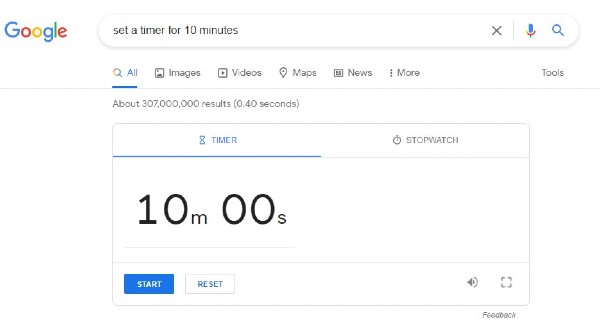
You can set a timer using the Google search bar.
4. How to clean your keyboard
A laptop or PC keyboard can carry more bacteria than a toilet seat and most of us clean our toilets a lot more frequently than we do our keyboards.
To clean your keyboard, dab the sticky side of a Sellotape strip to pick up crumbs and dust accumulated on the board. You can also use a dry, clean toothbrush to dust away dirt between the keys.
Then take an antibacterial wipe or a microfiber cloth coated with diluted rubbing alcohol to clean across the board.
Do not use aerosol sprays, bleaches or abrasives and don’t spray cleaners directly onto your laptop.
Apple recommends using a 70% isopropyl alcohol wipe or 75% ethyl alcohol wipe, however, avoid getting any moisture on any openings.
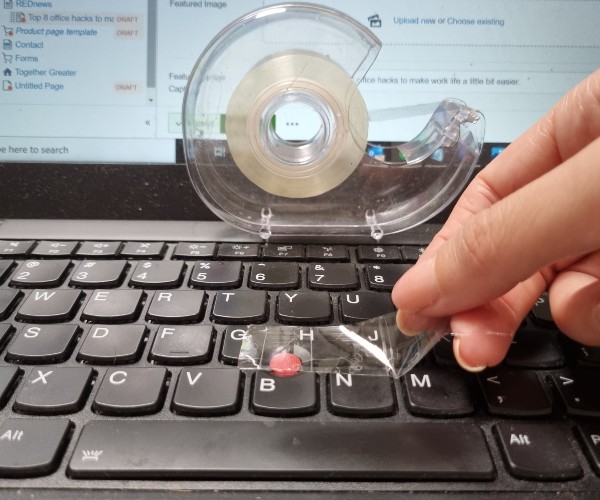
Your keyboard can be cleaned by using Sellotape.
5. Use your old cassette tape cases as a smartphone stand
If you’re old enough to have cassette tape cases lying around, nowadays they can be used as handy smartphone stands.
The clear plastic cases fit Androids and iPhones and allow them to stand on your desk alongside your computer.
Cassette tape cases finally have a use. Photo credit: Max
6. How to minimise applications in one second
If you have loads of windows and applications open on your screen and want to get back to your clear desktop in one second, here’s how to do it.
Instead of minimising them all one by one, just hit the Windows key and ‘D’ to get to your desktop. To get back to where you were, simply hit it again.
Bonus: If you want to concentrate on just one application rather than having all the other windows open behind it, here’s how to do it.
Grab the top of the window you want, as if you’re dragging it, and give it a little shake. All the other windows open on the screen will minimise, leaving you with just the one you want.
7. How to watch YouTube videos in slow motion
Lots of people know that you can pause or play a YouTube video by hitting the space bar on your keyboard. What’s less-known is that if you hold that space bar down, it will start playing the video in slowed down motion. This isn’t quite as slow as regular slow motion but it comes in handy if you’re trying to find a specific frame in a video.
If you’re after full slow-motion (or speeding up), you can change the playback speed by hitting the cog wheel on a video and selecting .75, .5 or .25 speed on there.

How to watch YouTube videos in slow motion explained.
8. Use adhesive plastic hooks to mount your tablet
Using adhesive plastic hooks to act as a tablet mount is an affordable way to keep your tablet off your desk space and easily visible.
Press-in hooks are the easiest and fastest way to hang objects on a wall with little damage to the wall.

Adhesive plastic hooks can be used as a tablet holder.
