Name checks for your digital banking payments.
We’re checking if names match account numbers for new and changed payees in Westpac One® or Westpac One Business® digital banking with the Confirmation of Payee service, to give you greater confidence you’re paying the right person and help protect you from scams.
What it means for you.
Names are checked when you:
- Add a new person or business to pay
- Make a one-off payment or
- Edit an existing payee.
If there is no ‘Check details’ button, you may need to update your app. For more go to How do I update the Westpac One® online banking app?
How it works.
- We’ll check the name you’ve entered (the payee name and number) and number against the account holder name and number of the bank account you’re paying into.
- We’ll tell you whether it matches, then you can decide whether to go ahead with the payment.
- You might not be able to recover a payment that has gone to the wrong account.
What the match results mean.
Here's a step-by-step guideMatch
The name and account number match the bank records for the account you’re paying into.
Partial match
The name you’ve entered is not an exact match for the one on the account number.
- There could be a typo or it could be a short version of the full name
- Only go ahead if you’re sure the details are correct
Not a match
The name you’ve entered doesn’t match the account number.
- Check the details and make sure you trust the payee.
- To go ahead, confirm you understand the risk.
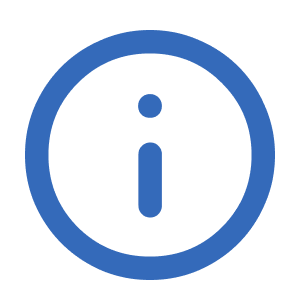
Can't check account details
The account you’re paying into doesn’t provide the service or the bank can’t confirm the account details.
Only go ahead if you’re sure the account number is correct.
Account may not exist
The bank you’re paying into can’t confirm if the account exists.
- Check the account number is correct.
- To go ahead, confirm you understand the risk.
Can't check account details right now
There is a technical issue at the moment.
Only go ahead if you’re sure the account number is correct, or try again later.
Which name it checks.
- The service checks the legal name of the person or business for the account number you’re paying.
- It also checks the trading name for those businesses who bank with Westpac and have provided it to us.
- Using the trading name for a payment may result in a ‘partial match’ or ‘not a match’ result if we don’t have it.
- You can share your name and number from the account details screen in Westpac One and Westpac One Business.
- If you need to set up a business account, add a trading name or change your legal name, we’re here to help. Here's more info on what you need to change your name.
- For more on account names and joint, children’s and business accounts go to Which name do I share for digital banking payments?
- If you want to change your legal name to align with your gender identity, we may be able to help with the cost. Email us at extra_care@westpac.co.nz and we’ll send you the details.
- If you’re concerned about your personal safety when sharing your name, contact us at extra_care@westpac.co.nz to discuss how we can help.
What it doesn't check.
The Confirmation of Payee service is one of many safeguards Westpac and other New Zealand banks use to combat scams. We also monitor fraud trends 24/7, use technology to detect fraud and work with other organisations to help to prevent scams.
The service only checks new or changed Westpac One or Westpac One Business payees. It won’t check:
- New payments to payees already set up in Westpac One or Westpac One Business
- Existing automatic payments
- Direct debits
- Registered bill payees (businesses you can pay from a drop-down menu in digital banking)
- Debit or EFTPOS card payments
- Credit card payments
- Third party service provider payments (API Centre members and others)
- International payments
- The following payments in Westpac One Business
- Tax payments
- Pay multiple payees
- Payments made using payment file uploads
- Payments made using payment templates
- Payments you make through phone banking
- Payments we make for you when you call us or come into a branch.
If your business uses Business Online or Corporate Online digital banking, or other speciality platforms your outgoing payments won’t be checked as the service will only be available in Westpac One and Westpac One Business.
Stay scam savvy.
You’ll still need to watch out for scams, learn how to avoid them and get help as soon as you can if you think you’ve been scammed.
- Payments you make or authorise yourself are generally not considered fraudulent. It’s likely that you will be liable for any losses incurred and it can be difficult to recover the money once you’ve made a payment.
- Scammers may target you while this service is being rolled out. If someone calls you about this service, says they are from Westpac and asks for account details, hang up and call us on 0800 400 600. If you have vulnerable friends or family members, please let them know to watch out. For more on scams check out our scams hub.
Your privacy is protected
The service is managed by GetVerified and meets high data security standards to match account holder names and bank account numbers with other New Zealand banks.
More on Confirmation of Payee.
- Learn more at GetVerified
- For a step by step guide on using the service go to How do I use the Confirmation of Payee digital banking payment check?
- Which name do I share for digital banking payments?
- Westpac One Business How-to-guides
If you have any other questions, we’re here to help. Call us weekdays 7am to 8pm and weekends 8am to 5pm on 0800 400 600, or if you deal with a specialist call us weekdays 8.30am to 5pm:
- Agribusiness 0800 500 655
- Business Banking 0800 288 101
- Corporate Banking 0800 500 655
- Institutional and Government Banking 0800 221 082
